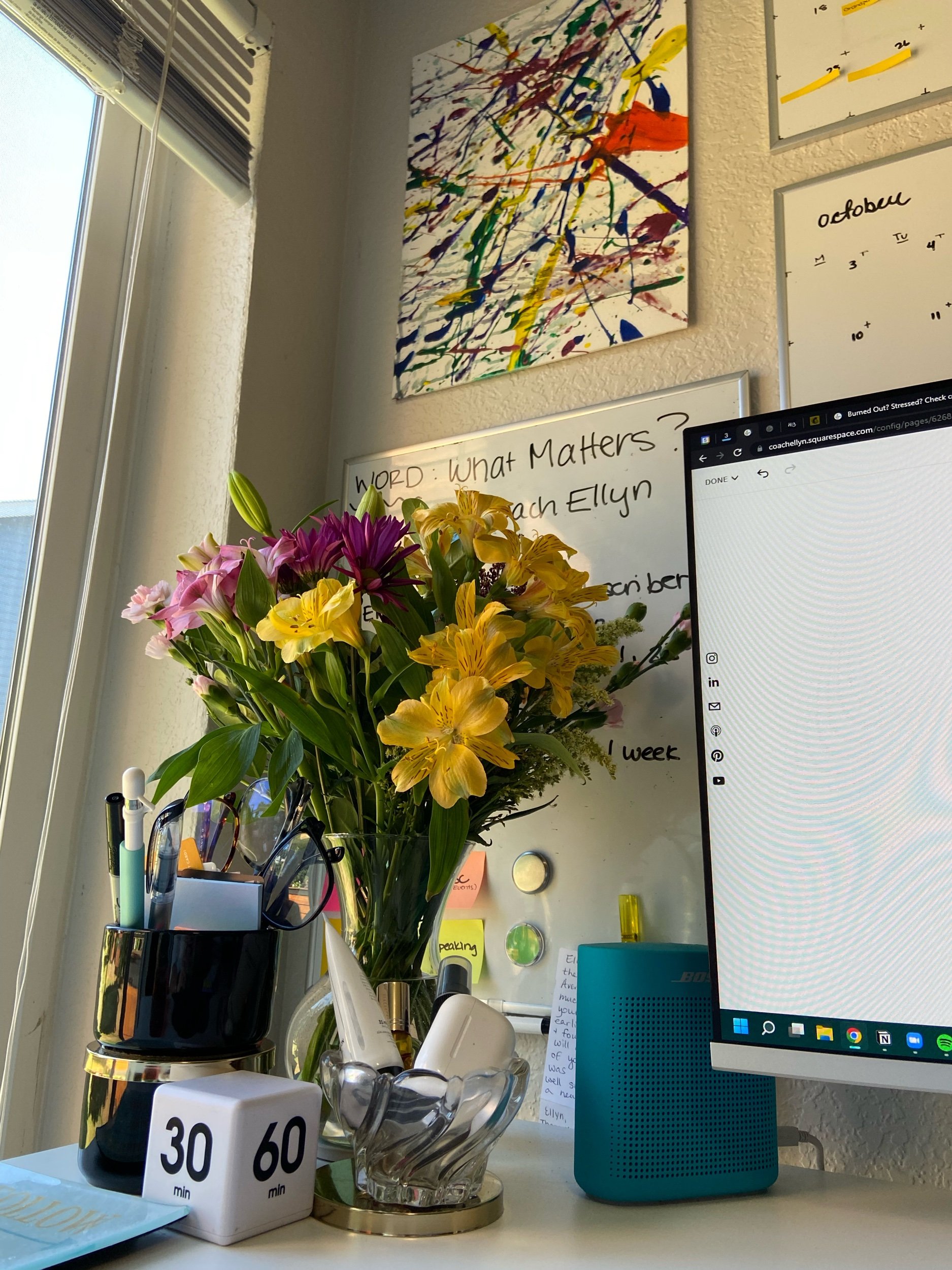5 Tips for Creating a Home Office You LOVE Using
Maybe this post should have come during quarantine…
but, hell, I’ll be honest…
I didn’t love my home office until now!
And I’ve been working from home since 2017…
yup, i worked from home before it was cool!
And even though I know a lot of people are returning to the office (or have already come back) if you ask me, remote work and working from home isn’t going away anytime soon, despite what some know-it-all CEOs have to say (cough…Elon Musk…cough).
In fact, according to an Owl labs study, 16% of companies are fully remote globally, with 62% of workers aged 22-65 claiming to work remotely at least occasionally. Yes, there are the Tesla’s of the bunch that do not allow remote work, clocking in at 44%, but still! That clocks in at over half of companies and workers at those companies having remote work be a part of their week-to-week work life. Upwork also has shown that 22% of the U.S. workforce will work remotely completely by 2025…
Remote work is here to stay if you ask me—not that Elon Musk has—so let’s talk home office. Why? Because I believe a poor home office set-up is the reason why some feel like there productivity isn’t as good when they work from home and I hope to help you change that…
#1
Make your workspace work for you (& your space)
This is tip #1 for a couple of reasons:
I may have just tested out 3 different configurations in my own workspace
I fully acknowledge that not all of us have the ability to have a dedicated office in our homes
I live in a 700 sqft (ish), 1 bedroom apartment, so trust me when I say, I get that we don’t all have the ability to set-up a full-blown office. In fact, I have a walkthrough of my office space that I recorded for YouTube linked below. Regardless, the best first step is to make your office/desk set-up work for your space and not what you want your space to be.
For example, feng shui does not work for me and my space! One of the first bits of research I did for this said to feng shui your office by putting your desk diagonally with your back to a wall. When I tried something even moderately similar to that in my space, my desk was literally jutting 3 feet out into my little nook. It did not work.
But, I did take the time to figure out what did. Like I said, I have tried out 3 completely different configurations of the furniture in my desk space and, ultimately, I chose the one that made the most sense for me, was the most functional/comfortable, and - yup, I’ll admit it, gave me the best Zoom background. 😂
I think another way to think of this is to consider the size of your space. Do you have a small space or a big space that you can use for an office? I have convinced myself over the years that I have to have a big desk because I like to spread out when I work. That’s true, yes. But I also find that I can even make a big desk seem tiny. We’re always going to expand to fill the space that’s available. It’s like Parkinson’s Law, but for our stuff.
Same thing with the amount of furniture. Do you only have room for a desk or do you have room for a bookshelf as well? Do you actually need a bookshelf, or are you one of those lucky people that literally only needs a computer? Weight what you need vs. what you want because we can convince ourselves we want a whole heck of a lot.
The other big thing here is to make it a dedicated space (as much as possible). And I mean this pretty loosely.
In fact, to demonstrate this, take a look at this second picture of my desk space. In the first one, you couldn’t see the fact that my desk is actually off of my kitchen. This is far from a dedicated space, but - hey! - I kind of like it! I have quick access to the coffee pot and any snacks I might want throughout the day.
But, what I did do to make this as dedicated of a space as possible is I ditched my kitchen table. Now, some people might cringe at that, but a) I never ate at it, b) I hated that piece of furniture anyway, and c) I have one of those coffee tables in my living room that lifts up into a table that I used far more. So, honestly, it was a win-win-win.
Plus, deciding to make this dining room nook in my apartment my office only has made it was less cluttered.
2
Invest in your space
Especially if you’re really planning and intending to make remote work and working from home your future, this is a must. Now, I’ll admit you might want to take some time to figure out if remote work life is the path for you. Like I said, I have been working remotely since Fall 2017, and it was only just this year that I really put concerted effort into making my office space something that I love. So, I’m not saying you need to do this ASAP…
Here are some things I would highly recommend investing in:
Good lighting. Natural light is definitely best, if you can swing it. And I’ve actually been told by multiple designer friends now that side lighting is actually best from and ergonomic/eye strain perspective, so if you’re just next to a window, that’s great too! Now, one thing I know a lot of us likely find is that, even with a window, the lighting isn’t even. One side of our face might end up washed out, while the other side is dark. To help fix that as much as possible, I got a little ring light that just clips to the top of my screen like this one. That helps a lot with lighting!
Standing desks. I initially bought my standing desk because a) I’m on Zoom calls for like 40 hours a week, and b) my back, neck, and hips really bothered me at the end of the day. I thought that was a sign that I needed to stand more. In reality, it was actually because I had a crappy old desk chair that desperately needed replacing. However, I have loved my standing desk. Not only because it gives me poor body a rest from too much sitting - like I literally feel it in my hips when I’ve spent 8 hours sitting - but it also is an energy boost! Seriously, when I feel myself getting tired or hitting that mid-afternoon slump, I stand up my desk and it works like a charm! I highly recommend getting an adjustable one. I have the 55 x 28” adjustable desk from Flexispot and I love it because it has presets for my setting and standing positions.
A good chair. Speaking of chairs, I am obsessed, literally obsessed with my current desk chair. It’s perhaps more money than I ever thought I would spend on a chair, but it’s been so unbelievably worth it. Ironically, it’s always something that I forget to when it comes to my office set-up. Anywho, I have an ergonomic desk chair from Branch. It has like 7 points of ergonomic adjustability and is perhaps the best money I’ve ever spent in my office.
Your tech. Again, if you’re looking to make work from home your long-term career choice, invest in your tech. I am on Zoom calls a ton between speaking, coaching calls, and my day job, so I need my laptop to keep up with that workload. Zoom is not an easy program to run. Add to that the fact that I usually have multiple other programs running simultaneously while I’m on Zoom, I needed a beast of a laptop. I recently upgraded to an HP Omen 15.6” gaming laptop, and I love it. I do not game, but this sucker has 16GB of Ram, a 1 TB hard drive, a Ryzen processor and is just a beast. I also have a 27” HP M27f monitor for my second monitor. I had my first second monitor in my first job at of college at 22 and I’ll just say this: once you have a second screen, you’ll never be able to go back. So, be careful with this one.
These are my main recommendations in terms of office investments to make. If you have any others, drop em in the comments below.
3
Keep things as decluttered as possible
This is particularly important in your actual desk space. I used to have so much stuff on my actual desktop, which you can see in this Instagram Reel. Now, I am totally a maximalist, but I’ve since moved some things - in particular the little bin - off of my desk space and it’s been amazing to have that space freed up. I don’t really know how to describe it. It just feels different.
Now, obviously decluttering is easier said then done, but I think it’s important because it’s easier for a chaotic and cluttered space to make us feel chaotic and overwhelmed as we’re working, even if our workload is pretty manageable. So, I have a couple tips for how to keep things clean:
Leverage the 2-minute rule. I think this is something I learned from David Allen’s Getting Things Done, but basically what the jist is, if something takes 2 minutes or less to do, do it. If it takes 2 minutes or less to put the screwdriver away (literally had to do this this morning), just do it. If it takes 2 minutes or less to hang up your coat instead of leaving it on the couch (also guilty of this), just go hang it up instead of letting stuff accumulate. It’s simple, but very effective for helping you wrangle the chaos and put stuff back where it belongs…
Do an end-of-day declutter. This is a tip that I’m stealing from a YouTuber I love, KDigitalStudio. She recently was very helpful in helping me completely revamp my Notion systems (more on that soon!), and in her Life Hub, she had something she called the “daily tidy”. I still don’t know exactly what she does during her daily tidy, and, I’ll be honest, this is something I’m still experimenting with, but so far it’s been very effective!
4
Make it an enjoyable space to be in
This tip literally inspired this entire blog post! Seriously! I have been on a kick lately - in my free community and on my newsletter - about this exact thing: we aren’t going to be as productive as we can be if we don’t enjoy the systems and spaces that are meant to help us be productive.
I just switched from ClickUp back to Notion not because I don’t love Clickup - I actually really enjoyed it! - but because Notion is just a better system for me! I enjoy using Notion more, and, as great as ClickUp is, I just didn’t enjoy being inside of the ClickUp workspace as I did being inside of Notion.
It’s the same thing with our workspaces! So, make it enjoyable:
Personalize it! Add fun pictures, desktop backgrounds, hang art, etc. Make your space your style and make it feel like you. If you don’t want to put holes in the wall, or the idea of hanging things sounds like a massive pain in the ass, I swear by Command Velcro Strips. I’m someone who needs my space to feel homey, so I’ve hung pictures and art in every apartment I’ve ever lived in.
Add some fun inspiration. An easy way to do that is a letterboard, or a fun colored dry-erase board (like these, which I honestly might buy because they’re my brand colors) where you can add your own inspirational quotes.
Bring in some plants. For me, there’s just something about having a bouquet of flowers at my desk that makes it feel like a more homey, inviting place. So, I buy bouquets of flowers just about every week at the store now.
Bring in some color. However that might look to you and whatever colors you like, bring em in. Green is known to be a good color for office spaces because its associated with taking action, growth, and renewal. Blues and teals are also good if you’re high stress because they’re calming.
No matter what, make it your own. You can see in my photos down below a little of how I’ve done that. The picture on the left is of my business logo, which my brother built for me as a Christmas gift. The middle photo is of the flowers on my actual desk. Above it, you can see a splatter painting that I actually painted at a splatter paint room in the city where I live. On the right are some photos from my travels. I love having travel photos nearby to my desk. It reminds me why I’m working so hard and why I work remotely - love me that freedom and flexibility!
5
Experiment with your Work-Life Boundaries
Obviously, we can’t talk about working from home without talking about this—and that’s not just because I’m a fricken burnout and stress management coach. Ultimately, we all know - especially for those who were thrust into WFH life during quarantine - that it’s a lot harder to unplug from your work when you’re at home. Your desk, especially if you don’t have the luxury of a separate office space where you can close the door, is often just right there.
It’s like your computer is staring out you. Taunting you. Guilting you into coming back over and writing just one last email or completing one more task. I get it. I experience it too at times.
Tackling work-life balance when you work from home is a little bit outside of the scope of this blog post, and—I’ll be honest—I’m not going to tell you what it looks like or what you “should do”. Not only because it’s outside of the scope of this blog post, but also because of the fact that I don’t think it’s my place to tell you what work-life balance should look like for you.
I may be a burnout and stress management coach and I may due this for a living, but I don’t know you. So, venturing to say what your work-life balance should look like? Hard pass. I would fail miserably and perhaps send you in the wrong direction anyway.
But, what I can do is give you a couple of tips:
Have a shut-down routine at the end of your workday. This is basically a few steps you take when you’re closing out your work day to, essentially, tie up loose ends so that you can leave work at work (or at your desk) for the night. What’s worked for me has been doing a brain dump so that I know what things are on my mind that I need to deal with the next day. Sometimes, when I have more tasks pop up in my brain later on, I’ll do a second brain dump before I go to bed. This just helps me make sure that the concerns floating around in my head get addressed, which helps alleviate some of my anxiety and allows me to shut off for the day. This might also look like setting priorities and identify tasks for the next day OR doing any meeting prep before you log off.
Put your desk out of your eyeline (as much as possible). This is kind of hard to explain but I’ve found it very helpful that my living room furniture is oriented in such a way that I can’t see my TV in the background. To watch TV, paint at my coffee table, or play the piano? I’m usually looking away from my desk. It wasn’t actually an intentional decision to organize my living room that way. It’s just how it’s worked out based on the layout of my apartment, but it helps a lot. Also, if you do have an office that’s a designated room, shut the door. Out of sight, out of mind, you know?
Know what your productivity style is. This is the last tip I’ll leave you with. Whether you know it or not, there are two different productivity styles— the segmenter and the integrator. For segmenters, work-life balance is pretty easy, even when they work from home. Almost to a stubborn degree, when they’re done working, they’re done. It would have to be a fricken fire for them to come back to work after a certain point because they are off the clock. Period. However, integrators struggle more because their working and productivity style are much more fluid. They work when they want to work, but knowing if they’re just working because they want to OR working because they feel like they have to is something different. For an integrator, it’s important to define what your work and personal time is in your day by scheduling personal activities and working around them. So, that would be recommendation for them. More on this inside of my burnout membership.
So, that’s it! Those are my 5 tips for creating a home office that you LOVE using!
Do you have any others that you’d add? Was there something you’d like to learn more about?
Drop a comment below!
And check out this walkthrough video of my Home Office…